Our Pre-Press department prides itself in quality control and customer service.
If you ever have a technical question that need to be answered, give us a call!
801-975-7105 ext: 109/108
email: graphics@westwindlitho.com
West Wind Litho wants your project to look the best. Follow these guidelines and your project will turn out looking amazing.
Bleeds
We like our bleeds to be 1/8” (.125) inch. The majority of the jobs that we print need the ink to go to the edge of the paper. Bleeds refer to the area beyond the edge of the paper, where the image must extend. When we print your art, we will print larger than the final size then cut the project down to the final size, eliminating any white borders on the edge of the paper. In most of the design and layout software, the user can specify the size of bleeds.
Resolution
Resolution refers to the size and quality of the images being placed. We like to see images at a 300dpi. This will ensure that your images look clean and not pixelated.
Also, note that if you have not already done so, we will convert your files from RGB to CMYK. CMYK refers to the four inks used in color printing: cyan, magenta, yellow, and key (black). Though it varies by print house, press operator, press manufacturer and press run, ink is typically applied in the order of the abbreviation. Pantone colors are another option.
Collecting your files to send
Quark and InDesign provide a function within their programs that collect and package all of the elements, including your fonts and package them for sending to us. This function is called “Collect for Output” in Quark and “Package” in InDesign.
QuarkXpress
QuarkXpress users will open the document, load the fonts and verify that all links are updated according to the file. Proceed to the “Collect for Output” option, located under the File Menu. You will be presented with a dialog box that asks where you want to save the document and what you want to include in this collecting. It is advised to create a new folder to include all fonts, linked images, embedded images and layout(s). Once Quark is finished, you will have a layout, a fonts folder and an image folder in the folder you created. Copy to your media or compress (ZIP) the file and send it to us. Quark provides a warning about collecting fonts, and while it is not legal to collect and distribute fonts, you are allowed to distribute the appropriate fonts to companies such as West Wind Litho in order to complete a job. We will only use these fonts for your specific job, and once complete, they will be archived with your job in case we need to re-run the job at a later date.
InDesign
InDesign users can select “Package” under the File Menu. A box will open and request instructions, which provides the opportunity to tell us what you need to complete. This step is not necessary and users can select “Continue.” You will then be presented with a dialog box requesting the name of the folder to save the elements. At the bottom of the window are a series of check boxes; these are your options of what we collect. The first three check boxes are the most important, Copy Fonts, Copy Linked Images and Update Graphic Links in Package. Click on Save, once the InDesign file is finished, copy this folder to your media or compress (ZIP) the file and send it to us.